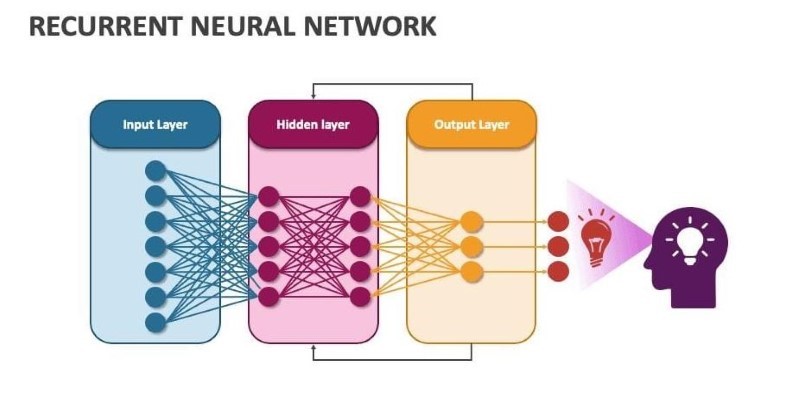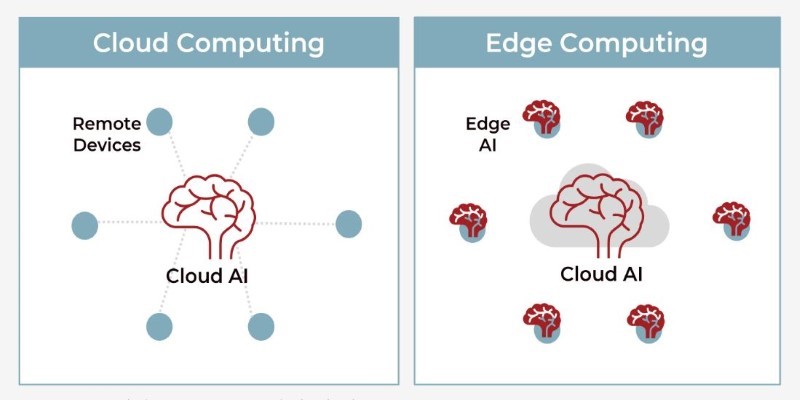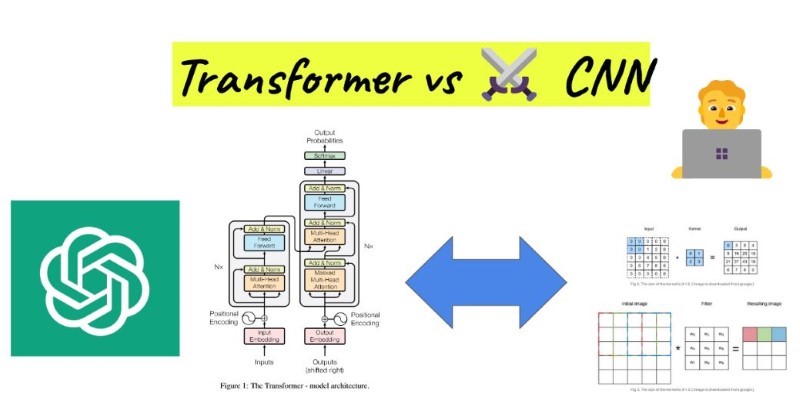In today's fast-paced digital marketing space, visuals speak louder than words, especially for businesses. Whether you're launching a product, pitching a service, or reinforcing your brand's identity, visual content is at the forefront of capturing attention and converting leads. However, professional-grade visuals often require hours of brainstorming, layout design, and creative direction.
That's where AI tools like ChatGPT come into play. With the right prompts, you can generate visual content ideas that look polished, purposeful, and brand-aligned—all without hiring a full-time designer or creative strategist. In this article, we explore ten powerful ChatGPT prompts designed to help you create business-ready visual content that resonates with your audience and supports your goals.
Generate a Cohesive Visual Identity for Your Brand:
Prompt:
"Create a visual brand identity for a wellness startup, including a color palette, typography suggestions, and visual tone."
This prompt gives you the foundational visual DNA of your business. ChatGPT can guide you through selecting emotionally resonant color schemes, pairing fonts that convey your tone (such as trust, energy, or calmness), and suggest image styles—from photography to illustrations. By clearly defining these parameters early on, all future design materials will remain visually consistent and on-brand.
Design a Product Launch Graphic with Conversion in Mind:
Prompt:
"Generate a visual post idea for a skincare product launch focused on clean ingredients and clinical results."
ChatGPT responds with concepts that marry marketing goals with aesthetics. You'll receive structure ideas for key visual elements: before-and-after sections, clean white backgrounds with product-centered focus, and elements that reflect purity (like water droplets or botanical accents). This prompt also helps organize the visual hierarchy so that the product benefits stand out without crowding the design.
Create a Social Media Ad for Lead Generation:
Prompt:
"Design a high-conversion Instagram ad graphic for a financial consultancy offering a free downloadable ebook."
The value of this prompt lies in combining business objectives (such as lead generation) with visual psychology. ChatGPT helps design an ad with a bold CTA button, eye-catching colors, and minimal but compelling text. You'll also get recommendations on ad placement zones (top-heavy or bottom-right), image overlay techniques, and even image ratios for better mobile display, ensuring your visual gets clicks.

Build an Email Banner That Aligns with Campaign Goals:
Prompt:
"Design an email header image for a spring promotion campaign at a boutique clothing store."
Email marketing is often overlooked visually, but your header image can make or break the engagement. ChatGPT can suggest themes, such as floral overlays, soft color gradients, or dynamic fashion poses, that align with the season and sale message. The prompt ensures the image is optimized for email dimensions and brand tone, blending fashion-forward imagery with marketing intent.
Create Engaging Infographics That Simplify Data:
Prompt:
"Generate a professional infographic layout for a real estate firm showing Q2 sales trends across five regions."
This prompt enables ChatGPT to convert raw data into visually digestible representations. You'll receive layout advice on pie charts, map integrations, minimal color gradients for data clarity, and tips for placing CTAs or contact info. Businesses with numbers-heavy content can benefit from this prompt to transform complexity into clarity, without losing design appeal.

Visualize Service Packages for Landing Pages:
Prompt:
"Create a pricing plan visual graphic for a digital marketing agency offering three service tiers."
With ChatGPT, you'll get layout recommendations (side-by-side vs. stacked), color-coded tiers, icon usage for clarity, and visual cues to highlight the most popular or recommended plan. The goal is to visually simplify options while guiding the viewer's eye toward conversion, whether that's the middle-tier upsell or a special discounted package.
Design a LinkedIn Post to Showcase Case Studies:
Prompt:
"Design a professional LinkedIn graphic for sharing a B2B case study on client success in logistics."
This prompt offers suggestions for layout elements, including client logo placement, quote pull-outs, and clear value metrics (e.g., "30% cost savings"). Since LinkedIn users prefer clean and credible visuals, ChatGPT also provides design style tips (e.g., blue tones, flat icons, serif fonts) that establish professionalism and authority, crucial for B2B engagement.
Develop a Visual Roadmap for Product Development:
Prompt:
"Generate a visual product roadmap graphic for a SaaS startup's 12-month rollout, highlighting features and launch dates."
This prompt is ideal for internal communication, investor decks, or customer updates. ChatGPT will suggest linear or milestone-based designs with icons, timelines, and vertical or horizontal flows. You'll also get recommendations on where to insert status indicators like "Beta," "Coming Soon," or "Released," and design consistency using your brand's fonts and colors.
Plan a Webinar Announcement Post with Strong Branding:
Prompt:
"Design a branded social media post for promoting a business webinar, including speaker image, date/time, and registration CTA."
You'll get a format that balances visual hierarchy, ensuring the speaker's face, event title, and CTA button are all prominently featured. ChatGPT can also guide you on accent colors for urgency, font weights for readability, and image composition tips to maximize impact in both static and animated formats. This prompt turns a simple announcement into a standout invitation.
Craft Interactive Post Visuals That Encourage Engagement:
Prompt:
"Design an Instagram post layout that uses interactive elements like polls or emoji sliders for audience feedback."
Even if you're designing in a static format, ChatGPT helps you conceptualize ways to visually hint at interactivity. Suggestions might include checkboxes, thumbs-up icons, or sliders placed over relatable scenarios, such as "Team Coffee or Tea?" This prompt also addresses user psychology, ensuring your post triggers curiosity and encourages user participation, which is particularly important for community-driven brands.
Tips to Maximize These Prompts for Better Results:
While each of these prompts delivers immediate value, you can level up your results by customizing them with specific attributes such as:
- Your brand colors, fonts, and tone of voice.
- Target audience (e.g., Gen Z vs. Professionals).
- Platform dimensions and format (e.g., Instagram Story vs. Facebook Ad).
- Campaign goals (e.g., engagement, awareness, conversion).
- Keywords and industry terms for alignment.
The more context you provide, the more accurate and brand-aligned ChatGPT's responses will be. Over time, you'll develop a library of custom prompts tailored to your exact business needs, effectively building a design assistant that works around the clock.
Conclusion
Creating business-ready visuals no longer demands a full-scale design team. With just a few strategic prompts, ChatGPT enables entrepreneurs, marketers, and content creators to produce high-quality graphics that enhance their brand identity and boost engagement. These ten prompts are not only time-saving but also strategically crafted to align design with business outcomes.
Ready to start designing smarter? Copy, customize, and try out these prompts with your favorite design tools—like Canva, Figma, or Adobe Express—and watch how quickly your content transforms. Let AI take on the brainstorming while you focus on delivering visuals that convert.